In today’s digital-first world, businesses are constantly publishing, updating, and managing content. From training employees with structured materials to welcoming new clients with resources, content onboarding workflows play a critical role in shaping first impressions and building trust. However, traditional onboarding processes are often time-consuming, repetitive, and difficult to scale.
This is where an AI assistant for content onboarding workflows steps in. By automating routine tasks, personalizing content delivery, and analyzing user engagement, an AI-driven solution ensures that both employees and customers experience smooth, efficient, and engaging onboarding journeys.
In this guide, we’ll explore what an AI assistant for content onboarding workflows is, how it works, the benefits it brings, and how businesses of all sizes can implement it successfully.
What Is an AI Assistant for Content Onboarding Workflows?
An AI assistant for content onboarding workflows is a software tool that uses artificial intelligence to streamline the creation, distribution, and optimization of onboarding content. It acts as a digital helper that manages repetitive processes, provides personalized recommendations, and ensures that users (employees or customers) receive the right information at the right time.
Think of it as a smart onboarding manager: instead of relying on static PDF files or generic training videos, an AI assistant dynamically adjusts the experience based on user behavior and learning needs.
Key elements include:
- Content automation → Upload once, and AI distributes to the right audience.
- Personalized learning paths → AI adapts content based on user role, progress, or feedback.
- Interactive support → Chatbots or voice assistants answer onboarding-related questions in real time.
- Analytics & reporting → Tracks engagement metrics, identifies bottlenecks, and suggests improvements.
👉 Example: A SaaS company can use an AI onboarding assistant to guide new users through setup tutorials, provide contextual tips inside the app, and deliver customized learning modules — all without requiring a human trainer.
Why Traditional Onboarding Fails (and How AI Fixes It)
Traditional onboarding often struggles with:
- Information overload → Users receive too much information at once.
- Lack of personalization → Every user gets the same static material, regardless of their background.
- Poor engagement → Long manuals or one-size-fits-all training rarely hold attention.
- Limited tracking → Businesses can’t easily see what’s working or where users drop off.
An AI assistant for content onboarding workflows fixes these challenges by:
- Breaking down learning into bite-sized modules delivered at the right moment.
- Offering adaptive learning paths customized to each individual.
- Using gamification and interactivity to boost engagement.
- Tracking performance in real time, allowing businesses to continuously refine content.
According to a study by McKinsey & Company, organizations that digitize and personalize onboarding see higher retention rates and faster productivity gains.
Benefits of Using an AI Assistant for Content Onboarding Workflows
Implementing an AI-driven onboarding process offers significant advantages:
1. Time and Cost Savings
HR teams, trainers, and customer success managers spend less time repeating the same tasks. AI handles routine communication and content delivery, freeing staff for higher-value work.
2. Better User Experience
Instead of dumping information all at once, AI ensures a step-by-step, personalized journey that keeps users engaged and motivated.
3. Improved Retention and Productivity
New hires or customers understand the product or process faster, leading to fewer drop-offs and higher satisfaction.
4. Data-Driven Insights
Businesses can analyze which content is most effective, identify where users struggle, and continuously optimize onboarding.
5. Scalability
An AI assistant for content onboarding workflows scales effortlessly. Whether you’re onboarding 10 or 10,000 users, the system maintains consistency and efficiency.
How to Implement an AI Assistant for Content Onboarding Workflows
Transitioning from traditional onboarding to an AI-powered workflow doesn’t happen overnight. It requires careful planning, the right tools, and a focus on user experience. Here’s a step-by-step strategy to help businesses successfully integrate an AI assistant for content onboarding workflows.
1. Define Clear Onboarding Goals
Before choosing a tool, identify the exact outcomes you want to achieve. For example:
- Do you want to reduce employee ramp-up time?
- Are you aiming to improve customer product adoption?
- Do you want to increase retention rates?
A well-defined goal ensures that your AI assistant is aligned with your business objectives rather than being just another piece of software.
2. Map Out Your Current Workflow
List out the steps in your existing onboarding process: training sessions, document distribution, email follow-ups, Q&A support, etc. Then, identify repetitive tasks and bottlenecks. These are the areas where an AI assistant for content onboarding workflows can deliver immediate value.
Example: If your team spends hours answering the same “How do I log into the portal?” question, an AI chatbot can handle it instantly.
3. Choose the Right AI Tools
Not all AI assistants are created equal. When selecting software, look for features like:
- Natural Language Processing (NLP): to answer real-time questions like a human.
- Content personalization engines: that recommend learning paths based on role or behavior.
- Integration with your LMS/CRM: to keep data consistent across platforms.
- Analytics dashboards: for measuring engagement and ROI.
Some reputable options to explore:
- WalkMe – for digital adoption and in-app guidance.
- Docebo – for AI-driven learning management.
- Intercom – for AI-powered customer onboarding and support.
4. Personalize Content Delivery
A key advantage of an AI assistant for content onboarding workflows is personalization. Instead of giving all users the same PDF or course, AI can:
- Suggest beginner-friendly modules for new hires.
- Offer advanced product tutorials to experienced users.
- Recommend additional resources based on past interactions.
This adaptive learning keeps users engaged and avoids the “one-size-fits-all” trap.
5. Start Small, Then Scale
Don’t try to overhaul your entire onboarding system in one go. Start with a small pilot program — maybe onboarding new sales hires or a specific segment of customers. Gather feedback, refine the AI assistant’s workflows, and then expand to other departments or customer groups.
Real-World Use Cases of AI Assistants in Content Onboarding
To make things more practical, here are some examples of how organizations are already leveraging AI assistants for content onboarding workflows:
SaaS Companies
When new users sign up, AI guides them through product setup, provides contextual help inside the app, and automatically answers FAQs. This reduces support tickets and speeds up adoption.
Corporate HR Onboarding
AI assists HR teams by delivering tailored training modules, automating document submission reminders, and providing real-time answers to employee questions about policies and benefits.
E-Learning Platforms
AI creates personalized course recommendations, tracks student progress, and adapts lesson difficulty based on user engagement and quiz results.
Customer Success Teams
Instead of sending bulk emails, customer success teams use AI to send contextual nudges — for example, suggesting a feature tutorial right when a user first tries to access that feature.
For deeper insights, see the Harvard Business Review’s take on AI-powered learning and onboarding.
Challenges to Expect (and How to Overcome Them)
Even though the benefits are huge, implementing an AI assistant for content onboarding workflows comes with challenges:
- Resistance to Change – Employees may be hesitant to trust AI.
- ✅ Solution: Provide training, highlight benefits, and maintain a human support backup.
- Data Privacy Concerns – Sensitive employee or customer data must be protected.
- ✅ Solution: Use GDPR-compliant software and enforce strict data governance policies.
- Over-Automation – Too much automation can make onboarding feel robotic.
- ✅ Solution: Blend AI with human touchpoints for a balanced experience.
Future Trends & Best Practices for AI Assistants in Content Onboarding Workflows
1. Future Trends in AI-Powered Onboarding
The landscape of AI assistants for content onboarding workflows is evolving rapidly. Businesses that adopt early gain a competitive edge. Here are some key trends:
a) Hyper-Personalized Onboarding
AI will increasingly leverage predictive analytics to anticipate user needs before they even ask. Imagine an assistant that detects a new hire struggling with compliance training and proactively suggests a step-by-step video guide.
b) Conversational AI with Emotional Intelligence
Future AI assistants won’t just answer questions factually — they’ll detect sentiment and tone. For instance, if a frustrated user repeatedly asks the same question, the assistant may offer an empathetic message or escalate to human support.
c) Multimodal Learning Support
Beyond text and video, AI assistants will integrate with AR/VR training modules. New employees could enter a virtual onboarding environment, guided by an AI avatar that adapts instructions based on performance.
d) AI + Knowledge Graphs
AI will be able to map organizational knowledge into intuitive workflows, making it easier for new hires to find the exact document, tutorial, or expert they need — without searching endlessly.
2. Best Practices for Maximizing Impact
To fully unlock the potential of an AI assistant for content onboarding workflows, follow these best practices:
🔹 Keep Content Fresh and Dynamic
AI is only as good as the content it serves. Regularly update onboarding documents, training modules, and FAQs to ensure accuracy. Consider connecting your AI to real-time knowledge bases like Confluence or Notion.
🔹 Blend Automation with Human Touch
While AI speeds things up, onboarding still benefits from personal connections. Use AI for routine tasks but add human check-ins to foster relationships. For example, let the AI schedule a one-on-one with a mentor after completing the first training module.
🔹 Track Key Metrics for ROI
To justify investment, measure the following:
- Time-to-productivity – how fast new hires/customers become independent.
- Engagement rates – how often users interact with onboarding content.
- Support reduction – fewer repetitive queries to HR or support staff.
- Retention and satisfaction – improved employee/customer stickiness.
🔹 Ensure Accessibility and Inclusivity
Your AI assistant for content onboarding workflows should be designed to support multi-language content, accessibility features for people with disabilities, and adaptive pacing for different learning speeds.
3. Advanced Strategies for Scaling AI in Onboarding
Once the foundation is in place, organizations can expand AI onboarding capabilities:
- Role-Specific Journeys: Tailor onboarding flows for different job roles (e.g., engineers vs. marketers).
- Cross-Platform Integration: Connect AI assistants to Slack, Microsoft Teams, or company apps so users can get help instantly in their daily workspace.
- Predictive Retention Alerts: AI can flag when an employee or customer is at risk of disengaging and suggest targeted interventions.
- Continuous Micro-Onboarding: Instead of a one-time process, AI delivers ongoing learning nuggets whenever users encounter new tools or policies.
4. Long-Term Benefits for Organizations
Adopting an AI assistant for content onboarding workflows leads to compounding benefits:
- Lower onboarding costs.
- Faster integration of employees and customers.
- Consistent, high-quality onboarding experience.
- Reduced turnover and churn.
- Stronger company culture with knowledge democratization.
Organizations that adopt AI early will not only save time and resources but also position themselves as future-ready workplaces.
Final Thoughts
The future of onboarding is intelligent, personalized, and continuous. By implementing an AI assistant for content onboarding workflows, businesses can transform the way they welcome and educate employees, partners, and customers.
The key takeaway? AI won’t replace the human element — it will amplify it, ensuring that onboarding is faster, smarter, and more engaging than ever before.
FAQ
1. What is an AI assistant for content onboarding workflows?
An AI assistant for content onboarding workflows is a smart tool that guides employees, customers, or partners through onboarding by providing personalized instructions, answering questions, and automating repetitive tasks. It helps reduce manual effort and accelerates time-to-productivity.
2. How can an AI assistant improve the onboarding process?
An AI assistant improves onboarding by offering 24/7 support, delivering personalized learning paths, reducing support team workload, and ensuring consistency across training materials. It also integrates with existing platforms like Slack, Teams, or LMS tools for seamless access.
3. Is AI onboarding suitable for small businesses?
Yes. Even small businesses can benefit from an AI assistant for content onboarding workflows. It reduces the need for dedicated HR or support staff, cuts onboarding costs, and provides employees and customers with faster access to the knowledge they need.
4. What are the key metrics to track when using AI for onboarding?
Organizations should measure time-to-productivity, engagement with onboarding content, reduction in support requests, retention rates, and overall satisfaction scores. These metrics demonstrate the ROI and long-term impact of AI-driven onboarding.

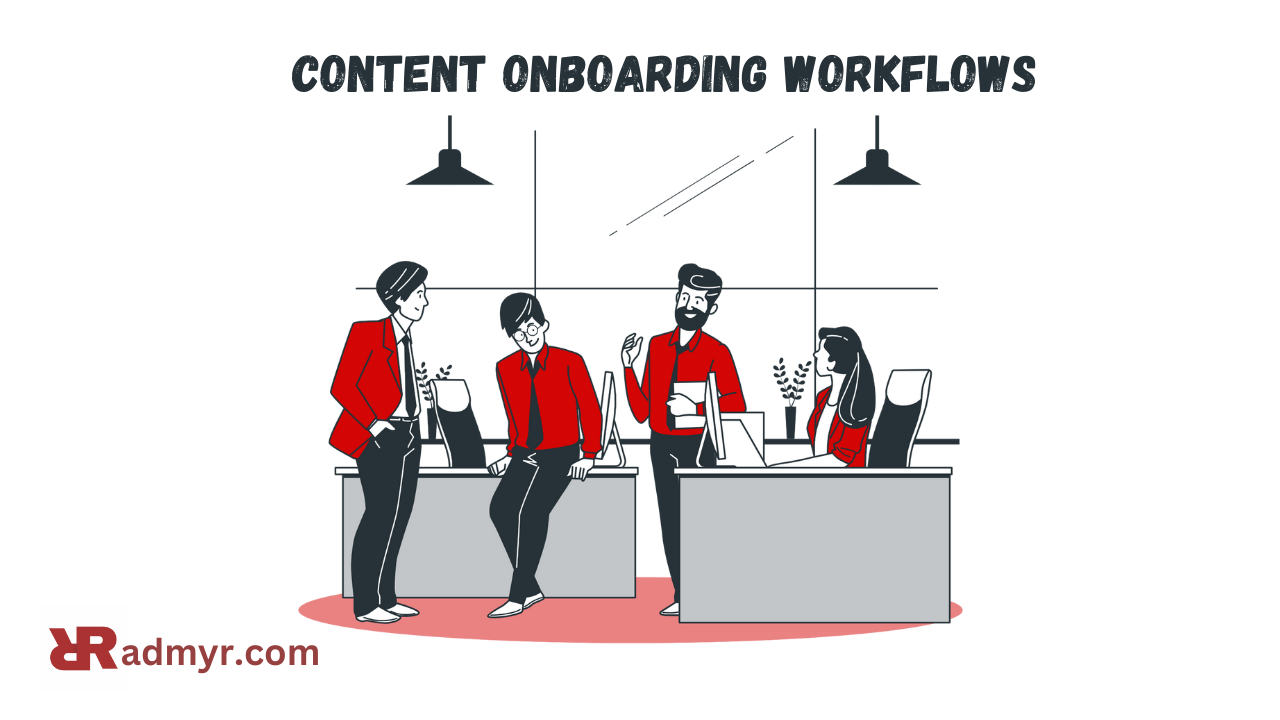
Leave a Reply